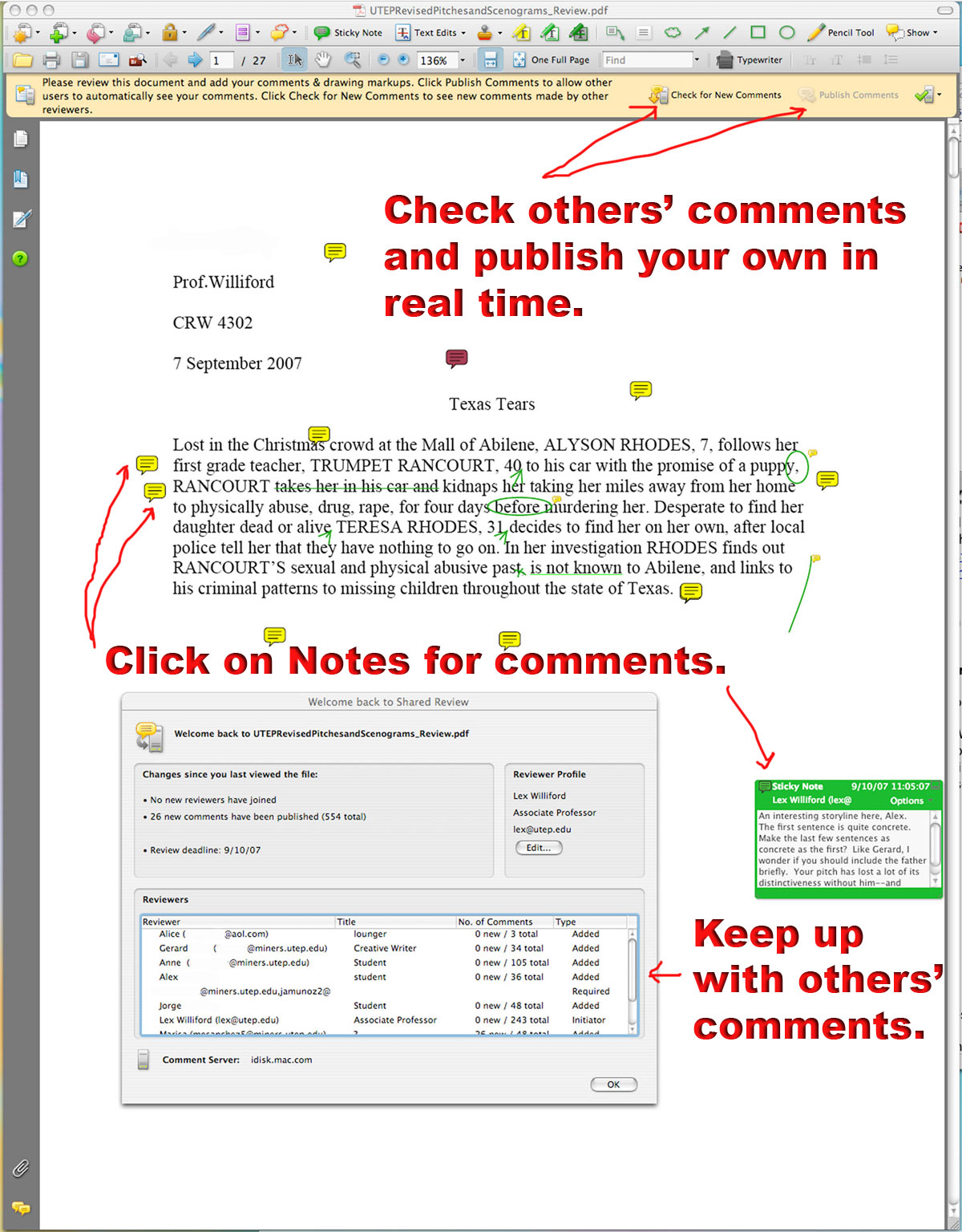
Lex Williford
Screenwriting
Screenwriting Students:
This webpage, a supplement to our text, includes many resources beyond our text, including the scripts we will read for this semester and scripts in several different formats which you may read on your own and use for your critical analyses of scripts. (The Adobe Acrobat Scripts come closest to correct format, so you may want to install Acrobat and read these.) All scripts are in various drafts and forms (both spec/reading scripts and production scripts) and may not follow the standard script format we’ll discuss in class. Please don’t use these scripts as guides to format but only as a cheap alternative to buying scripts, which can be quite expensive.
UTEP Undergraduate Students and UT Telecampus Graduate Students:
This website is for both graduate and undergraduate students. This page is designed primarily as a resource for my on-campus screenwriting classes, but UT Telecampus students may find a few useful links here not included on the Blackboard Website. Feel free to explore all the links for any help you might need, but remember that the Blackboard resources include the most recent and important information for classes.
Please report problems or broken links in this website to lex@utep.edu.
Screenplay Website Documents
Main Site Documents :
You may also buy the program in the book store at an academic discount. Occasionally, Final Draft offers a rebate early in the semester. If it does this semester, I'll send everyone the rebate form.
Workshops and Shared Reviews in the Free Adobe Acrobat Reader
This will be a paperless workshop.
The first week of class, please download and install the latest version of the free Adobe Acrobat Reader at http://www.adobe.com/products/acrobat/readstep2.html. Then install it (or upgrade the current version) on your computer. (Versions before 8 will not work with shared reviews.)
Students will e-mail me Microsoft Word .doc files of their scripts (Final Draft can save as Adobe .pdfs), treatments and other assignments a week before their assigned workshop dates, and I will convert those documentsb to Adobe Acrobat format and e-mail them to everyone in the class, uploading them to a comments server so that screenwriters may make comments in real time online using the latest version of Acrobat Reader. I'll project everyone's comments on screen in live workshops (or to online Discussion Boards in the UT Telecampus) so the class may discuss comments further.
Here's what a Shared Review looks like:
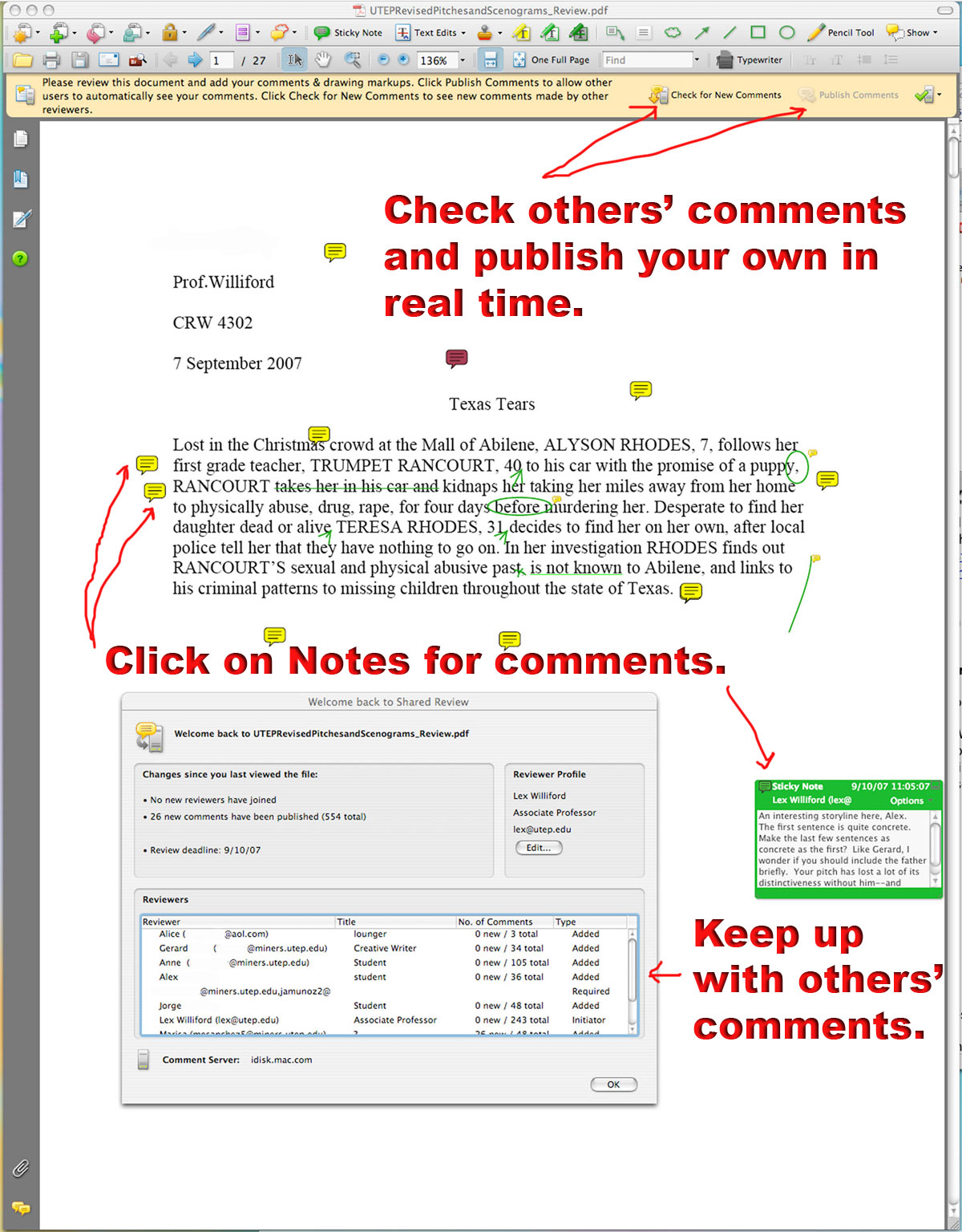
The Word Script Template
If you must use the Word script template, open the.dot (document template file) on this webpage, then save it as a document (.doc) file. (You may also save it as a Document Template File [.dot] in your Word templates directory if you want to use it again.)
Use Word styles in setting up separate margins and script attributes; in Word, click Format, then Styles and Formatting, and a menu will open to the right with different styles, including Dialogue, Character Name, Scene Heading and so on, which you can use to format the appropriate text in your screenplay. Note: If you use this template, there's no need for you to format your manuscript manually. Word's Formatting and Styles can save you a lot of time and effort.
While the template is by no means perfect, with your tweaking, it's a good deal cheaper than Final Draft and other script-writing programs. The template does not include important formatting styles such as CONT., MORE, etc. and you’ll have to do these by hand. (The best way to position these is to use moveable text boxes in Word; just remember to put these in last, since they’ll change every time you change text.)
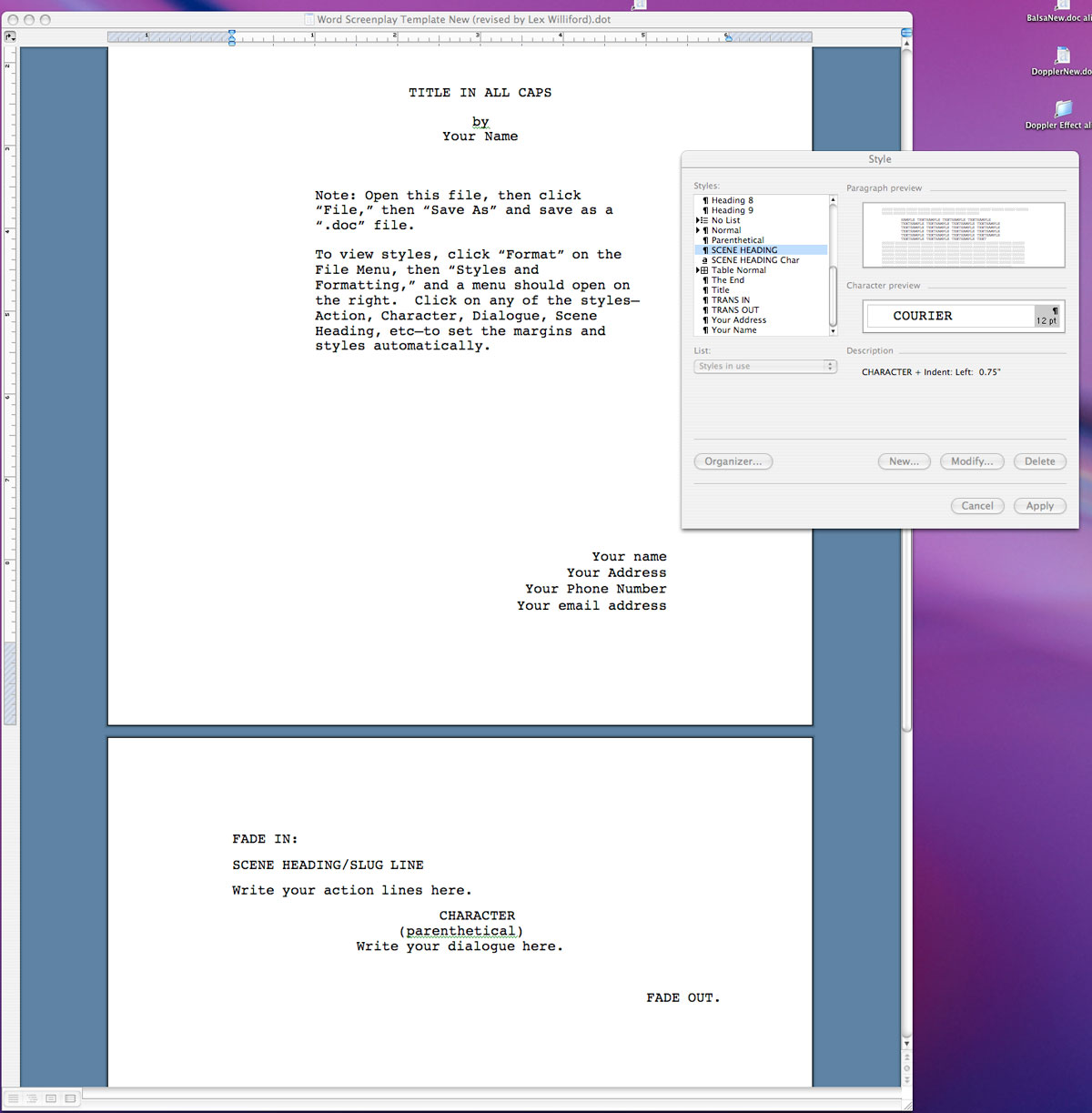
Remember that Final Draft may save hours of format changes that come from revision and may finally be worth the cost.
That’s it for now. We’ll discuss this webpage in more detail the first day of class. If you have any questions about this webpage, please don’t hesitate to ask.
Thanks,
Lex